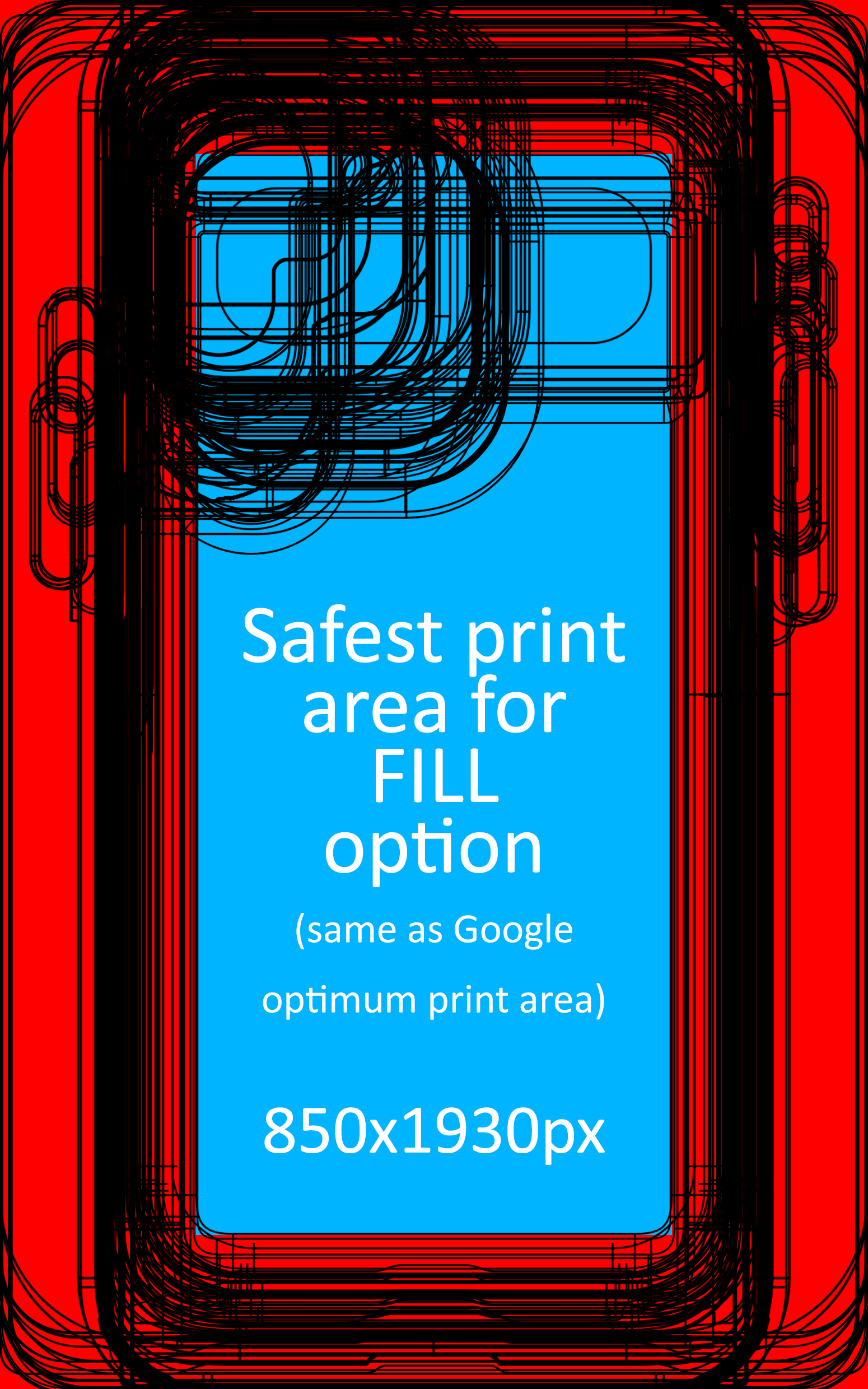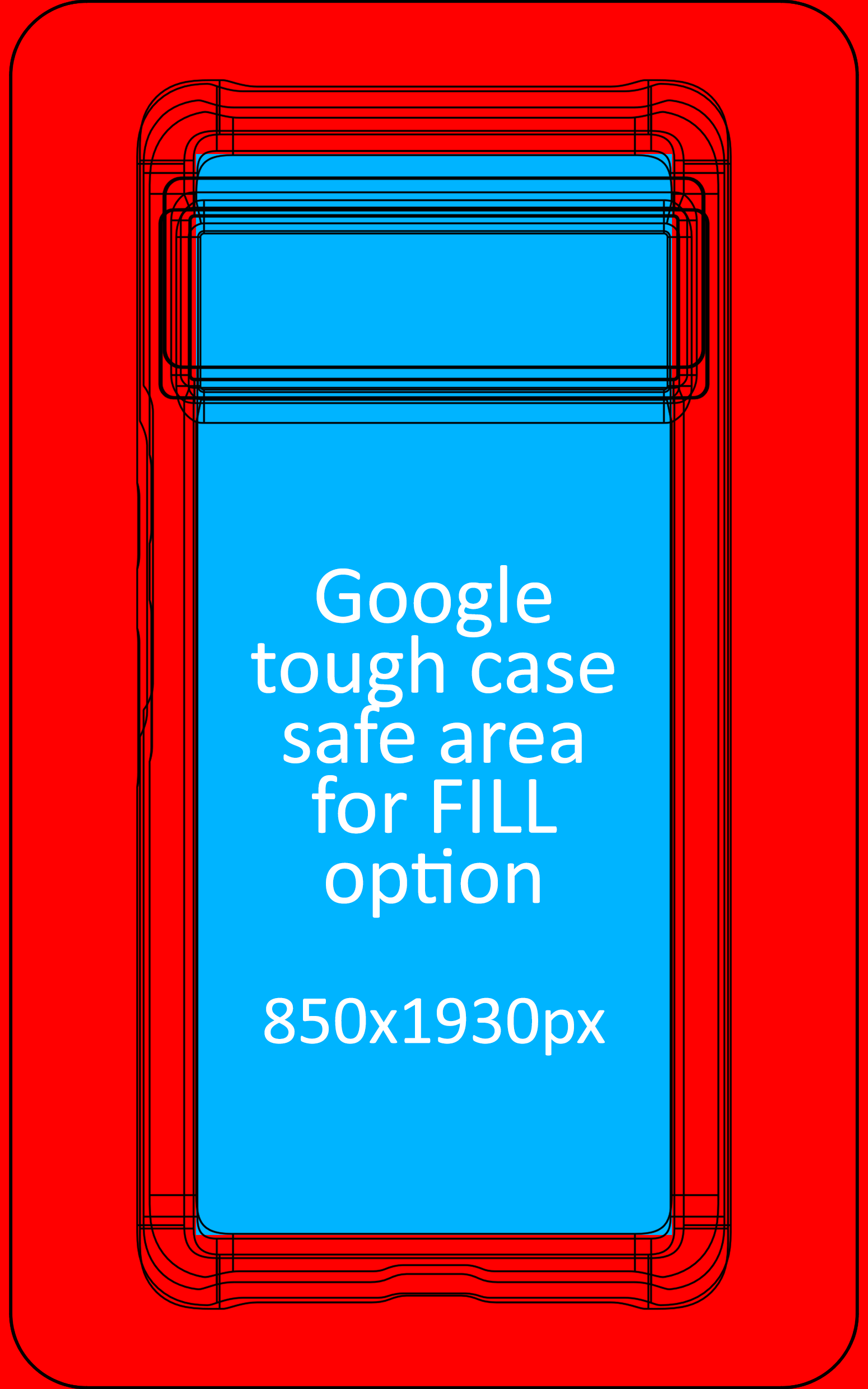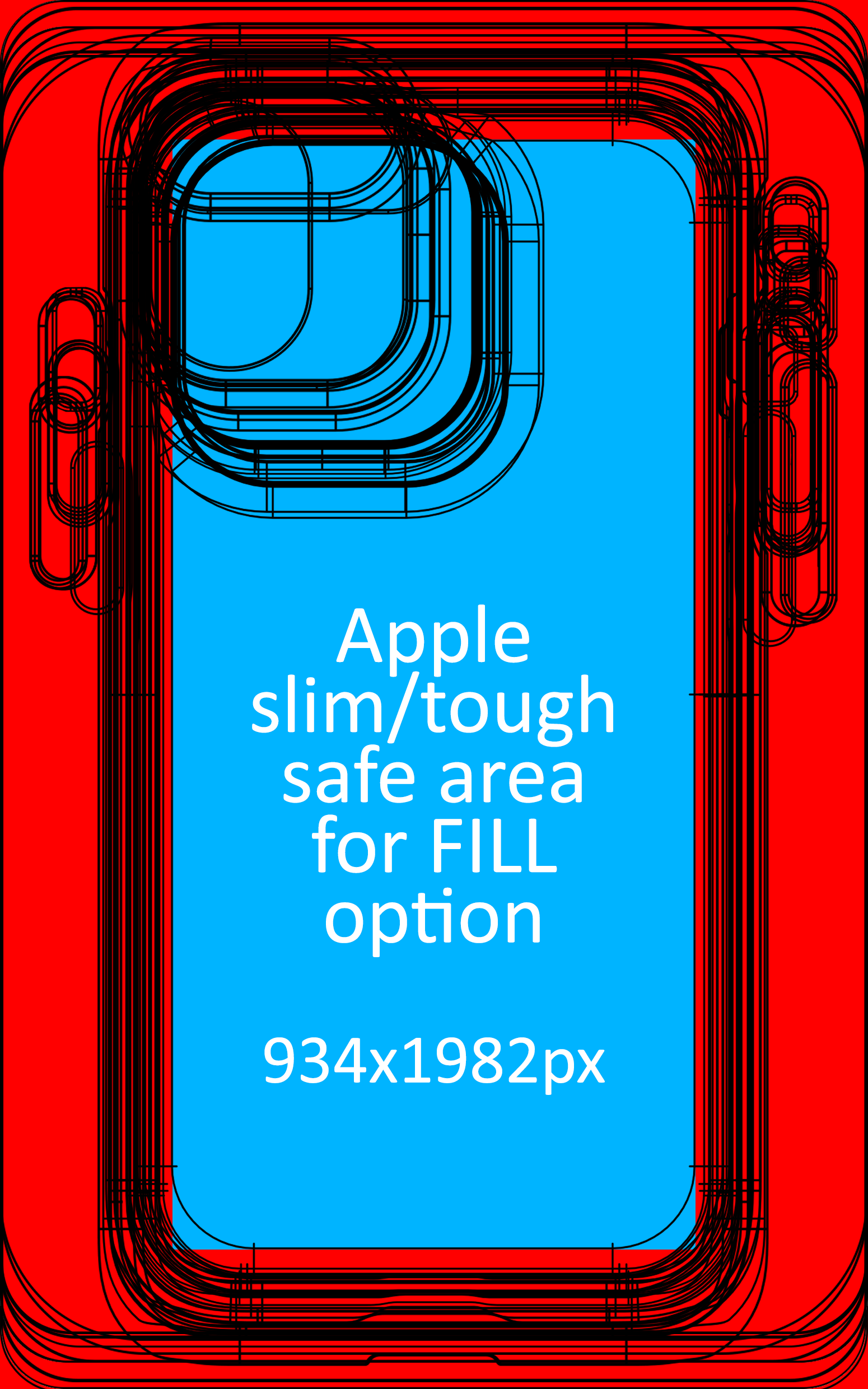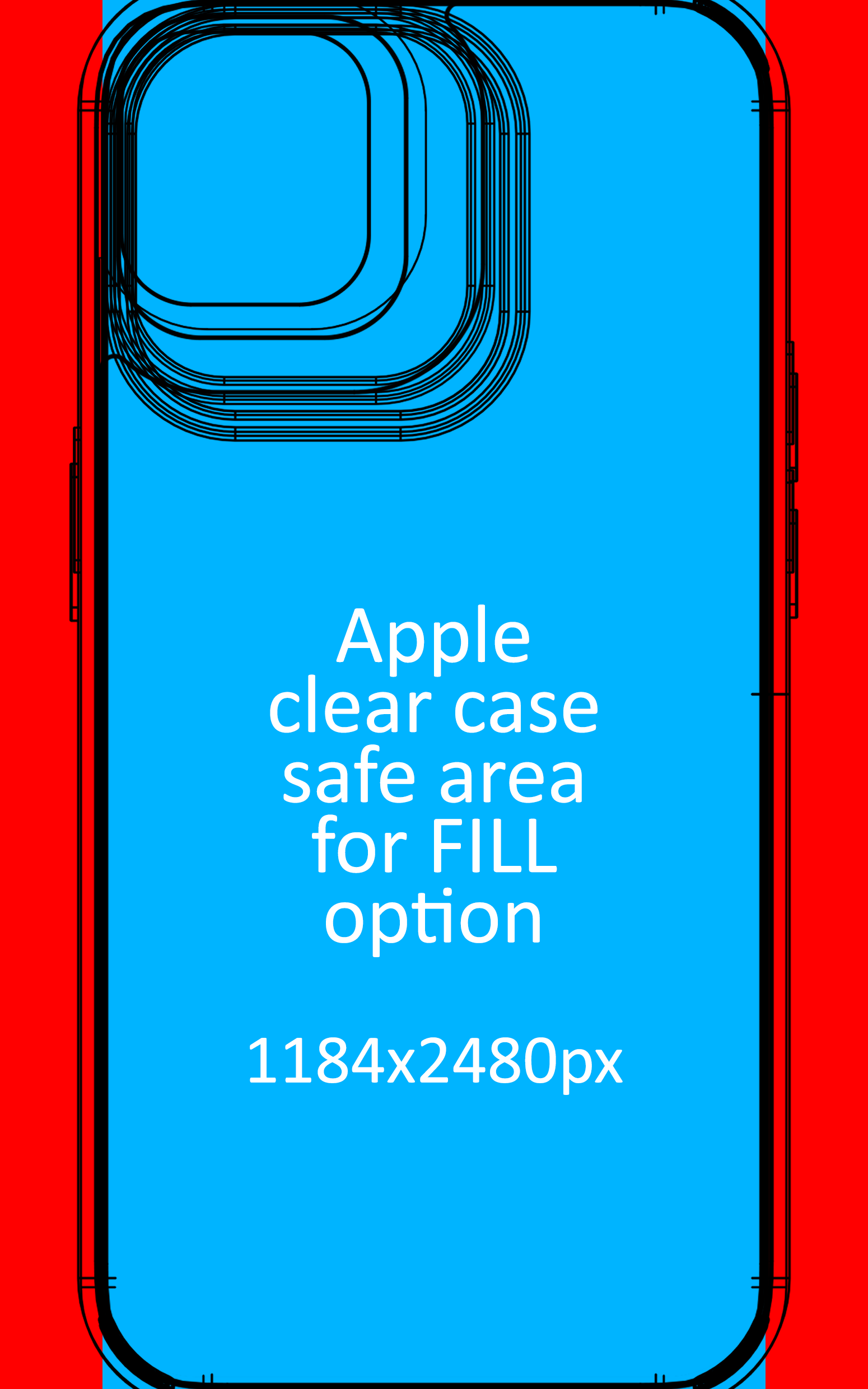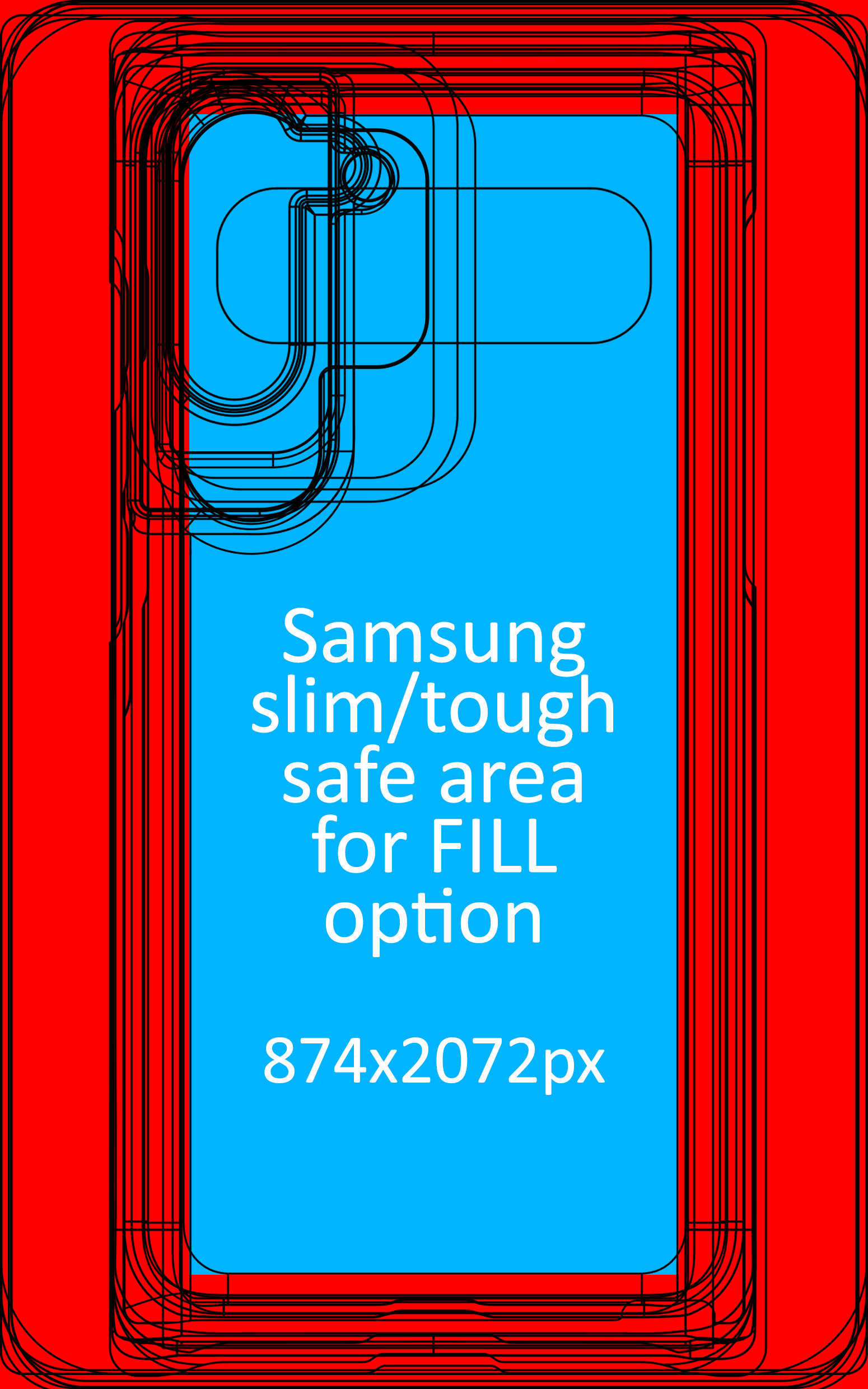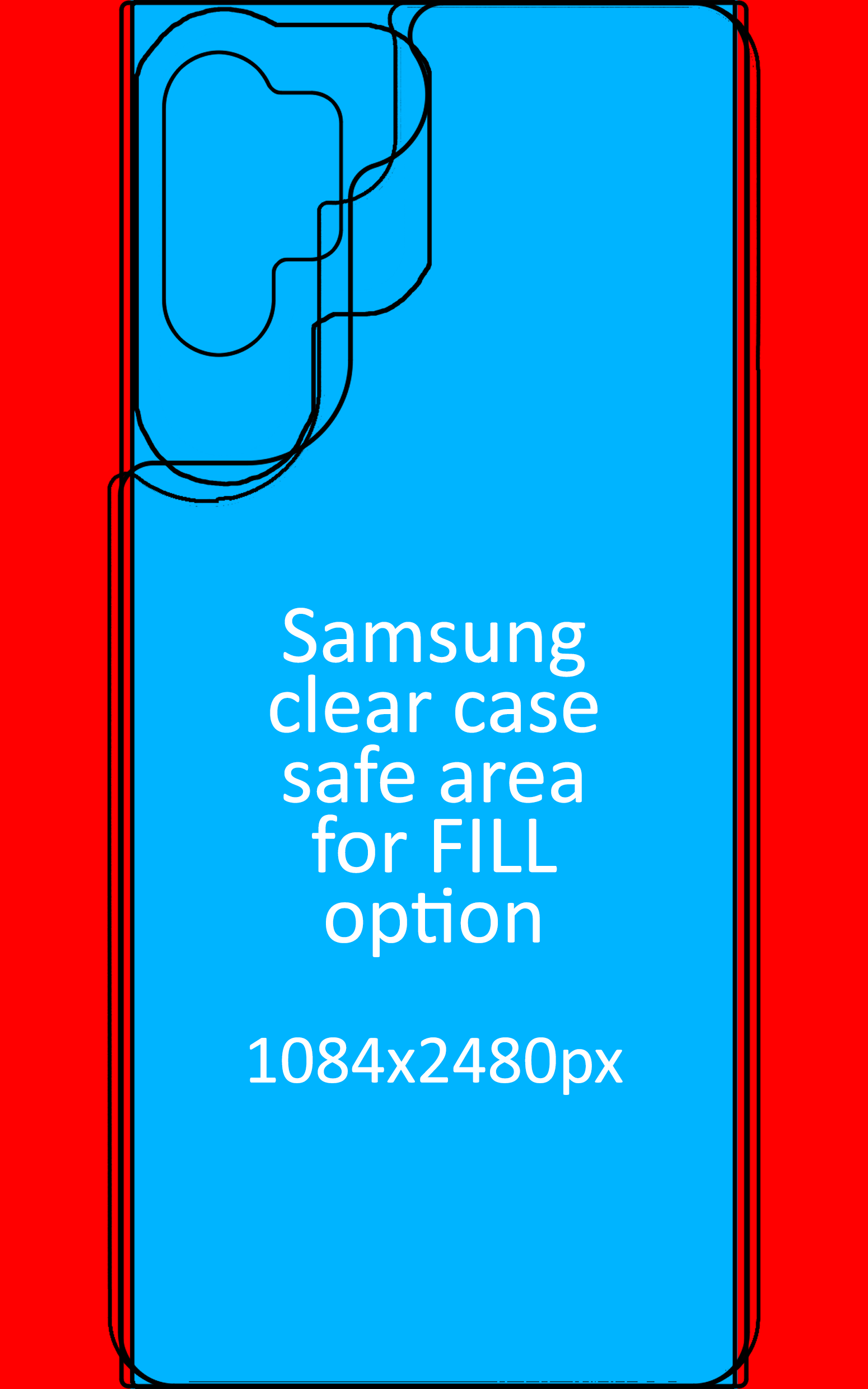You can input your card information for automated payments in the “billing” section in the portal. You are billed every Sunday for the products sold the week prior and have 7 days from the invoice generated date to pay before it’s considered past due.
There is a three-day grace period for overdue payments. If an overdue payment extends past the grace period, your account will be suspended until your invoices are up to date. Once payment is received, your account will be activated again.
Casestry offers a lifetime warranty with the purchase of any product currently offered by Casestry. “Lifetime” is described as the life of the product in relation to Casestry’s product catalog (i.e., product must still be offered by Casestry). To be eligible for the warranty, a Partner must:
- Show that the product has been damaged through normal wear and tear.
- Have purchased the correct product for the correct device.
- Ensure that the identical product is still available in the Casestry Catalog
This warranty will only cover the replacement of the product - no refunds will be given. The replacement must be the same SKU, finish, and have the same design/artwork. If a Partner requests that any of these be different, then a new order must be placed, and the warranty will not apply.
Casestry provides no Warranty, expressly or otherwise, for any damage suffered to devices, device screens, or anything other than the product itself. The maximum liability for Casestry is up to - and limited to - the value of the original case or Product sold by Casestry.
Under certain circumstances, Casestry can offer reprints or refunds for Partner orders if there are order mistakes where responsibility lies with Casestry.
Casestry will cover the full costs associated with the reprint/reshipment, or full refund of an order under the following circumstances:
- If there is a manufacturing or print defect with the product in the order, Casestry will offer a full reprint and reshipment. If a refund is requested, this option is only available within the first 30 days after delivery.
- If the product received is not the product ordered, either in terms of form factor, coating, or printed design, Casestry will offer a full reprint and reshipment. If a refund is requested, this option is only available within the first 30 days after delivery.
Casestry will cover partial costs associated with the reprint or refund of an order shipped with a tracked service (exclusive of shipping costs) under the following circumstances which are based on based on the transit/delivery of goods. Note that packages are considered “lost in transit” when the product(s) in the order do not arrive at the shipping address provided within the maximum shipping/transit timeframes as provided by the shipping carrier, for that region. Please note that there may be variances in ship dates and these times are subject to change.
- If the product in the order is received broken or damaged in transit AND reported to support@casestry within seven days of delivery to the end customer.
- If the order is lost in transit and the initial shipping address for the order does not need to be changed.
- If the order is lost in transit and the initial shipping address is incorrect, invalid, or marked undeliverable by the Carrier.
Casestry is unable to cover the costs associated with the reprint or refund under the following circumstances:
- If Partner or Partner’s Customer do not like the product or design, and it was printed according to Casestry standards and considered free of defect.
- If Partner makes any mistakes while creating the order, such as submitting the wrong image or incorrectly placing/rotating/sizing the image to be printed on the product.
- If Partner or Partner’s Customer selects the wrong size, device, or product model when ordering the product.
- If Partner links their external site to Casestry and SKU variants are transmitted incorrectly to Casestry.
- If the tracking for the order shows delivery to the correct address, but recipient claims to have not received the package.
- The order is still within the specified maximum production and shipping times for the products and Carriers utilized in the order.
- Broken or Defective Sub accessories (Ring on AirPod Cases, Hardware on Watchbands, etc.). These items will constitute a replacement of the broken accessory only (whenever possible).
NOTE: Product(s) are printed using the image file that is provided by the Partner for production. The final product(s) color may vary from the presentation of the mockup but will always match the provided production file. When referencing quality/color accuracy of the case, always refer to the file that was sent for production and not the digital mockup for that file.
UV production is based on CMYK color and will be quality controlled as such. Computer monitors are RGB, and this should be kept in mind when referencing color for UV products.
Casestry is not responsible for Partner’s misrepresentation of materials, protection, designs, print processes or product features. This includes, but is not limited to designs such as wood, marble, leather, or effects such as Glow-In-The-Dark, Glitter, Holographs, etc. Refunds or reprints will not be offered in these instances.
To receive a Reprint or Refund, you must submit the following visual evidence along with original order details, to support your claim:
A photo of the entire product with the printed area fully visible.
OR
A photo of the damaged area with the design in view.
If you received the wrong phone case, you need to provide photo evidence of the phone model. If an order is reprinted with upgraded shipping, Casestry does not cover the cost of upgraded shipping and the cost will be covered by you.
All shipping pricing and delivery times are different, it depends on the location, and the quantity of products in the package.
We use USPS First Class for domestic shipments and Ascendia EPAQ Plus for International. On average, you could expect delivery times of 1- 3 business days for domestic and 7-14 business days for International.
For more information, please see our Shipping Rates
Any order related issues should be directed to our Customer Service team at support@casestry.com
Any sales related inquiries should be directed to our Sales team at sales@casestry.com
Casestry offers a variety of integration options including:
- Direct API Integration
- CSV Import
- Plugin Through Order Desk
- 3rd Party Partnerships such as Customily and Printify
For more information and for help on choosing the method that is best for you, contact sales@casestry.com
We have a partial Etsy Integration.
When placing an order (Submit Order > Single Order) in the portal, you must input your Etsy order number without the #. Upon doing so, you must click “Pull from Etsy”.
This will automatically update your customer’s order information including Name, Address, and Quantity. The Product SKU field will show your store SKU ID, this must be changed to Casestry’s SKU ID to ensure the proper product is shipped.
Once complete, pressing the “Continue” button will allow you to review and place the order.
For more information, watch our video HERE
Yes. Once an account is made on our website, you will have access to all product mockups and templates under Products > Catalog.
You can also find our public Box folder containing assets for all of our products HERE
Some products include PSD files for more advanced users that gives access to multiple scenes and renderings.
Our standard packaging is a semi-transparent inner zip-lock pouch placed into a white polybag for shipping. An individual barcode label with your company logo is included on the inner pouch.
We use an auto-bagging system and that prints a label with your logo on each package. If requested, a packing slip is included containing the order information (with no pricing listed on the packing slip).
Large volume sellers may provide us with custom packaging, however a small fee will be charged for each package. For more details, send a message to sales@casestry.com
While we print artwork received as-is, the one exception to this is if we receive orders with a valid autoscale value (applicable to phone cases only - other products ignore autoscaling).
Phone case artwork can be challenging to work with, as there are many different sizes to consider; for example, an iPhone 14 Pro Max case has a much larger print area than an iPhone 12 Mini case. If you only want to use one source art for all SKUs, you'll find that if your art was sized for the iPhone 14 Pro Max, it would definitely be too large for the iPhone 12 Mini.
To help mitigate or resolve this obstacle, we've provided an autoscaler option for your art URLs with various options, which automatically sizes the artwork on order submission. You can preview your artwork against our templates, with three different scaling options: NONE, FILL, and FIT.
If any scaling is applied, it may resize and/or crop the image, but will never change the aspect ratio of the art itself (so no thinning/stretching will occur). We will use the following 3000x4000px image as an example for how each option works:

NONE: When this option is selected, no scaling will be applied to your artwork, and it will print exactly as-is over our products. The sample art above is much larger than our phone case templates, so there would be cropping when printed, and reviewing it here will show that. For example, here is the art applied to an iPhone 14 slim case:

Do note that if your artwork is smaller than our templates, the NONE option will NOT scale upwards, because no scaling is applied; your image will simply be centered onto the template.
FILL: This option will fill the entire template to fully cover both the X and Y axis. This is true regardless of whether the source art is larger (the image will be centered and cropped) than the template or smaller than the template (in which case it will be enlarged and centered until it covers both the X and Y axis).

You will notice that the example still has the art extend outside of the flat print region, and into the side curvature area. For your own artwork, it may be intentional, but in this particular example, it's likely not what we want.
For our Slim, Tough, and MagSafe phone cases, give ample horizontal padding to your design if you only intend to print on the flat area. For these products, it's recommended that the art image be in portrait orientation with around a 1.6:1 height-to-width ratio, and have roughly a horizontal 1.6:1 ratio of art to padding: that is, if your image is 1600px wide, the art itself (if you want it to be in the flat region) should be in the center 1000px.


For more information, please see the last section below, which further details optimum sizes.
FIT: This option will shrink (if the image is large) or enlarge (if the image is small) your artwork until at least one of the X or Y axis fills the template X or Y axis, and no cropping will ever occur. This may be a good option for artwork with little to no padding like logos and centered subjects that absolutely cannot have any design elements cropped out. Using the same 3000x4000px sample artwork, this is what the FIT option looks like on the same iPhone 14 slim template:

You may be concerned with unprinted white space (in this case, it's on the Y axis). Two ways to get around this is to either 1) have a white background (as long as it's not a clear case) or fully transparent background (can be used for any product), or 2) input the background color hexadecimal value: in our example, the blue is #00b4ff:


In summary, unless you manually size your artwork to each specific SKU's template, using the FILL option is generally considered the best option for using one (or several) art file to print aesthetically on many products. Below, we provide various templates for artwork arbitrarily sized at 1550x2480px to use for the FILL option, along with a visualization of camera hole positions for making informed design decisions on where art elements should be placed.
Because of such a large variation of sizes and height:width ratios, while the safest print region of 850x1930px within a 1550x2480px artwork is guaranteed to work for all phone cases, it may not be the most optimal print. This is because the smallest, narrowest phones are the Google Pixel phones, but if you're selling mostly iPhone cases, the print area would not be maximally utilized (though this may ultimately not matter depending on your art subject matter).
Note that Apple MagSafe phone cases have the exact same dimensions as their Tough counterpart, so the Tough templates can be used in place for MagSafe items.